❓ FAQ
ACCESS
How do I get access?
1.) Sign up to any plan on our website.
2.) After signing up, please check the email we sent you for a button to connect your accounts & get instant access.
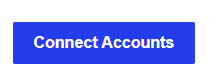
3.) If you are having trouble, you can always email support@luxalgo.com with your TradingView & Discord usernames and our support team will grant you full access within 6 hours.
To see more FAQs on orders, click here
Why don't I have access?
Make sure the username you used to connect your TradingView account is correct. If so, refresh your browser/app and then check your indicators menu on TradingView again.
If you just created a TradingView account as you signed up for LuxAlgo, it may take 5 - 10 minutes to be indexed in TradingView's userbase. Please wait and then try entering your username again within our Connect Accounts portal.
If you still don't have access, send an email to support@luxalgo.com with your TradingView username and our support team will grant you full access within 6 hours.
PRODUCT QUESTIONS
What markets & timeframes does this work with?
LuxAlgo works on any market internationally including stocks, indices, forex, futures and commodities on all timeframes including 1m, 5m, 30m, 1H, 4H, 1D, 1W, etc. You can utilize our tools for scalping, swing trading, or even trading options as well.
There is no "best timeframe" as it really all depends on the current market conditions, your trading style, and other factors. We generally recommend to try trading higher timeframes with LuxAlgo but many of our users optimize LuxAlgo for lower timeframes and find success.
What's the accuracy of the signals?
We offer two signal modes; Confirmation + Exits (most popular) and Contrarian + Exits to help users get accurate & optimized signals for their trading style. When properly optimized using our 4 different optimization methods, signals can become much more effective and accurate. With a high amount of customization, there is no specific win rate or % accuracy that is applicable to mention.
Their intended usage is not to be followed completely blindly and we recommend users to use them as a part of their discretionary analysis.
Does it repaint?
Our signals do not repaint, appear in real-time, and are confirmed on candle close.
Repainting is where signals change based on data in the future to make them appear differently than they really are.
When is a signal confirmed?
A signal is confirmed only once the candle is closed. Meaning a signal could appear on your chart but is not confirmed until that candle is closed and the next candle has started.
Our automated Discord bots will never notify you on any signal until the candle has closed and confirmed it. If you're adding alerts for LuxAlgo signals in TradingView - make sure to select "Once per bar close".
Do I need to upgrade TradingView to use it?
You don't need to upgrade TradingView, our product works with 100% functionality on the basic plan of TradingView (free). You can sign up for free here.
Is this friendly for beginners?
You don't need much experience to understand the signals & features provided by LuxAlgo.
However, trading can be difficult and takes time to learn regardless of the indicators on your charts. If you're new to trading / technical analysis in general, we recommend paper-trading at first and studying risk management until you get familiar with how it all works to build some confidence in trading.
There is no magical indicator, algorithm, robot, EA, or signal provider that will enable you to effortlessly make money in the markets.
Will it trade automatically?
We designed LuxAlgo as a system of tools for you to use to create your own & unique trading strategies. Although, you can use third-party platforms to create automated strategies with LuxAlgo indicators.
Can I use LuxAlgo on MetaTrader (MT4 or MT5)?
For now, our LuxAlgo Premium indicators work exclusively on TradingView (a free web-based charting platform) and you can trade on any platform in real-time based on those charts.
Can I see everything in real-time data?
TradingView supports real-time data for the majority of tickers you can find on the platform. Only a small portion of them (mostly futures contracts) require a small monthly fee to access real-time data.
»TradingView premium accountWhy am I getting "Study_not_auth" error?
This error message appears when an user does not have access to the indicator. If you've already registered your TradingView username within our Connect Accounts portal and you're seeing this message, refresh your browser or app and make sure you're logged in on the TradingView profile you entered.
If that still doesn't work, email support@luxalgo.com your TradingView username & you'll be granted access within 6 hours. If you have not signed up with us, you'll see this error when trying to add our premium indicators to your chart. You can get instant access here.
Why am I getting "Internal Server Study" error?
This error generally occurs when Tradingview can't handle script loads under high traffic. This error can appear when a high number of features are enabled. Changing settings within the indicators, or hiding/unhiding it will make the script recalculate and potentially fix the issue.
We are always trying to improve the performance of the toolkit in order to limit these issues.
Why am I getting "Memory limits exceeded. The study allocates X times more than allowed" error?
This error generally occurs when a TradingView study exceeds the memory limit fixed by TradingView. This error can't be directly prevented and will generally be returned when using anything below the 1minute timeframe.
We recommend user staying with minute and higher timeframes to avoid potential errors with our premium toolkits.
ORDERS
How do I cancel?
You can cancel your subscription anytime by clicking 'Manage Account' on our website or by simply reaching out to support@luxalgo.com and we will assist you within 6 hours.
Once your subscription has been canceled, you will have access for the rest of the time in the plan you purchased and you will not be charged again.
How do I reactivate my subscription?
Login on our website and find your subscription marked as "Cancelled".
Then simply click 'Reactivate Subscription' and you will get instant access back to LuxAlgo on TradingView & Discord.
If you do not receive access back on either platform within 10 minutes, email support@luxalgo.com with your username(s) and our team will ensure you are setup within just 6 hours.
How do I pause my subscription?
If you need to take a break from the markets but don't want to cancel LuxAlgo altogether, you can pause your subscription anytime by clicking 'Manage Account' on our website. You can then select how long you want to pause your subscription for and resume at any time you wish.
You will not have access to LuxAlgo on TradingView or Discord until your resume your subscription.
Your original billing date still applies to your subscription so you will be charged for another interval if you resume your subscription out of the original billing term, however, you will receive a refund directly to your bank account on the same day for this charge (allow 3-5 days for it to reflect) and your next billing date will be adjusted accordingly so you only pay for how long you had access to LuxAlgo.
How do I upgrade my subscription?
You can upgrade your subscription by logging in on our website
Once logged in, click your account, click on your membership, and select 'Edit Subscription'.
From here you can select your upgraded plan of choice from the blue drop-down menu, see the prorated charge, and click 'Update Subscription' to complete the process.
Is there a free trial?
We have a 30 day money back guarantee so you can try our premium indicators without any risk. We also have coded many free custom indicators you can try on our TradingView profile.
Will the price of my subscription ever change?
No, the price you signed up for is the price you will keep forever as long as you stay signed up. We will never change the price of your subscription. All members are grandfathered into the price they first signed up at regardless of any price increases we do in the future.
Please keep in mind though that all coupons used on LuxAlgo.com are for the first interval of your subscription only. All future billing intervals aside from the first one will be at the full price of the subscription you chose.
How long does it take to get access after purchasing?
After signing up, please check your confirmation email for a link to connect your accounts & get instant access. If you enter your TradingView username correctly on that page, it'll appear within 1-3 minutes on your TradingView account under "Invite-Only Scripts" after you refresh your browser/app.
If you are having trouble, please reply to your confirmation email with your TradingView username and our support team will ensure you have full access within 6 hours.
Can I switch access to a different TradingView account?
Yes you can, please send the new username alongside your old username to support@luxalgo.com and our support team will adjust this for you manually within 6 hours.
How are prorated charges calculated?
Prorated charges for subscription upgrades are calculated based on your current plan's billing interval only, not previous billing periods and generously allows you to pay for only however long your upgraded subscription is until the next billing.
For example, if you have have the monthly plan for $67.99 and want to upgrade to yearly on the first day of the current interval, your prorated charge will total out to be ~$422.00 ($489.99 - $67.99) (paying for 1 year minus 30 days).
If you upgrade later in the month (e.g. halfway or ~15 days) your total will be ~$459.98 since the next billing date for your upgraded subscription will be in 350 days (1 year minus 15 days)
Can I pay with Crypto?
Yes, you can purchase the yearly plan with crypto here.