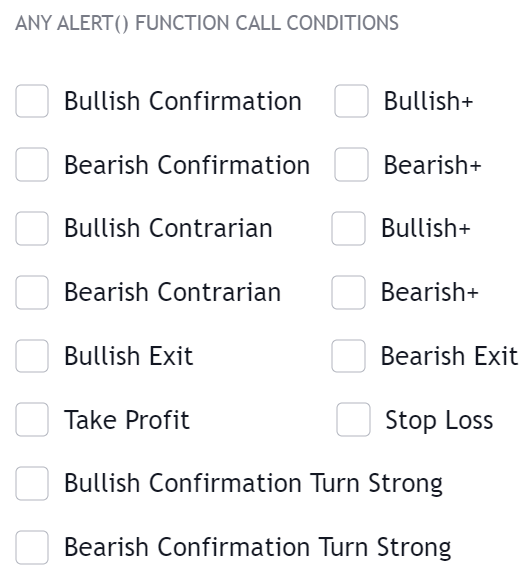LuxAlgo Signals & Overlays
Features
LuxAlgo Signals & Overlays is the main indicator toolkit provided by LuxAlgo which contains a variety of signal modes, indicator overlays, and advanced features to help users make improved decisions when trading. Provided below are the pages describing each of the features in the main indicator in detail:
»Signal Modes»Signal Settings»TP/SL Points»Indicators Overlay»Candle Coloring»Lux Dashboard»LuxAlgo Signals & Overlays AlertsMain Settings
The LuxAlgo Signals & Overlays has multiple settings affecting the appearance and behavior of the indicator, most of them are specific to the feature they affect and will be described on their corresponding pages. The indicator contains various settings sections, the basic settings are described in the following sections:
Presets / Filter
Presets allow users to display multiple features within the toolkit that best fit the selected user trading style, these include:
- Trend Trader (Confirmation Signals, Smart Trail, Trend Catcher)
- Scalper (Confirmation signals, Confirmation gradient coloring, reversal zones, take profit/stop losses)
- Swing Trader (Confirmation signals, Mid-Term Frequency Autopilot, simple confirmation candle coloring, Neo Cloud)
- Contrarian Trader (Contrarian Signals, Mid-Term Frequency Autopilot, Contrarian candle coloring, Reversal Zones)
On othe other end filters allow to only display certain signals when a specific condition is respected, these includes:
- Smart trail Filter (Show bullish confirmation signals when price is above the smart trail, and bearish confirmation signals when price is under the smart trail)
- Neo Filter (Show bullish confirmation signals above Neo cloud, and bearish confirmation signals under Neo Cloud)
- Tracer Filter (Show bullish confirmation signals when Trend Tracer is indicating an up-trend, and bearish confirmation signals when Trend Tracer is indicating a down-trend)
- Trend Strength Filter (Show bullish/bearish confirmation signals when the Trend strength is above 50%)
Note that when a preset is selected some settings such as the toggles of the displayed overlay indicators can become inactive/not useable.
Signal Mode
Controls the type of signal generation algorithm to use, available options include:
- Confirmation + Exits
- Contrarian + Exits
- None
More information on the following page:
»Signal ModesSignal Settings
Signal settings allows adjusting the signals returned by the Confirmation & Contrarian methods within the LuxAlgo Signals & Overlays toolkit. See the following page for more information:
»Signal SettingsAdjusting Settings

To adjust settings, place your mouse pointer over the indicator title, you will see a list of icons appears, click on the gear ⚙️ icon to open the settings panel of the indicator.
You can also open the settings panel by double-clicking any element displayed by the indicator, such as the signals, overlaid indicators, or the dashboard.
Overlay Indicators
LuxAlgo Signals & Overlays groups 5 cutting edge indicators allowing you to detect current trends as well as providing support and resistances points. These are best used in confluence with the user selected signal algorithm.
»Overlay IndicatorsStyle Settings
It is possible to change the visual aspect of any element displayed by the indicator such as colors, line width, signal label shape/location...etc. In order to do it open the setting panel and click on style beside inputs.