What Is TradingView?

TradingView is a free charting platform and social network where traders/investors can look at financial charts and use a wide variety of tools to spot opportunity in every market across Stocks, Forex, Crypto, Futures & Commodities. TradingView users can connect most brokers to trade directly on the platform and leap into opportunities as they are presented in real time from their charts.
info
This is the great platform where we host our Lux Algo Premium indicator suite. You can create a free account on TradingView and then after signing up on our website receive instant-access to use our products from your indicators folder.
How To Create A TradingView Account
In order to create a TradingView account, you need to go to the TradingView homepage. Click on "Sign in" at the top right of the homepage, then click on "Sign up" at the bottom of the current window. You can sign up using your social media profiles or an email address.
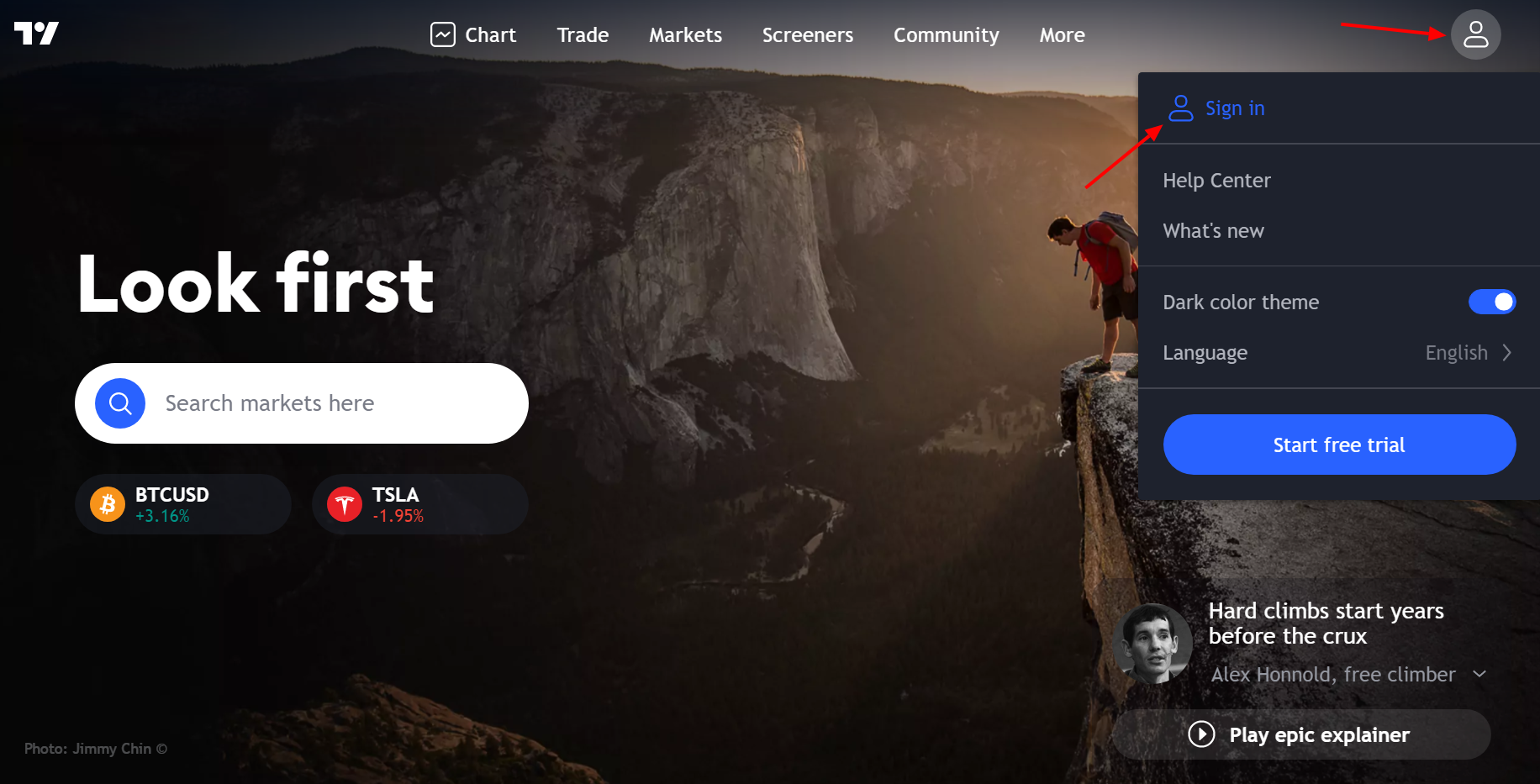
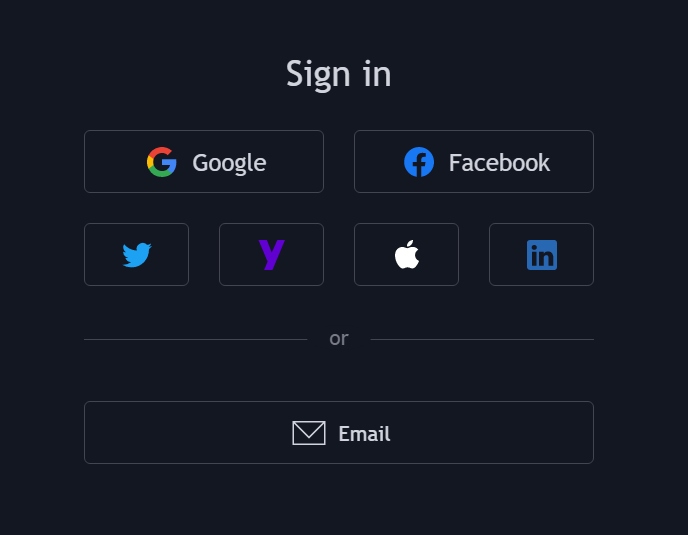
TradingView Charts
How To Open A Chart On TradingView
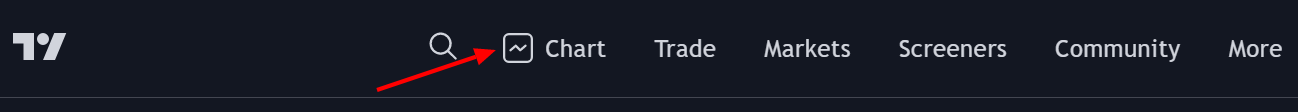
You can open a chart on TradingView by clicking on 'Chart', located at the top left of the website when you are logged in.
How To Change Symbol

You can change the symbol of the chart by clicking on the top left section containing the current chart ticker.
info
You can also directly type the name of the symbol on your keyboard.
Once you click on it you will be able to search for specific symbols. You can also filter out symbols by markets or exchange.
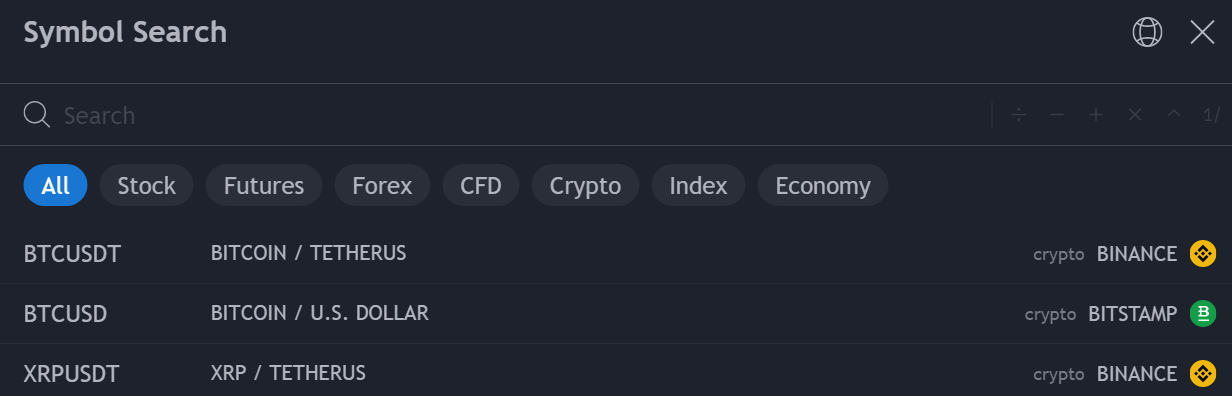

Change Chart Timeframe
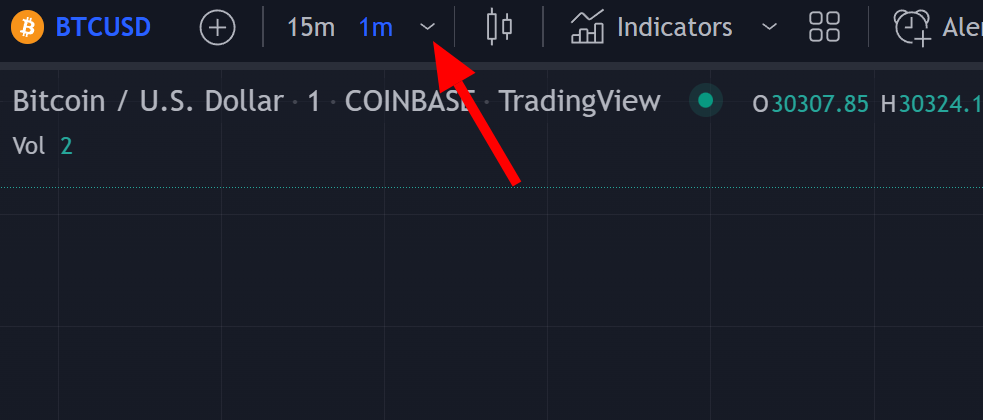
Timeframes determine the frequency at which a new candle is displayed on the chart. To change the timeframe of your chart simply click on the section at the right of the ticker name and select a timeframe of interest.
info
You can also type the timeframe directly on your keyboard to change it.
Add Indicators To Your Chart
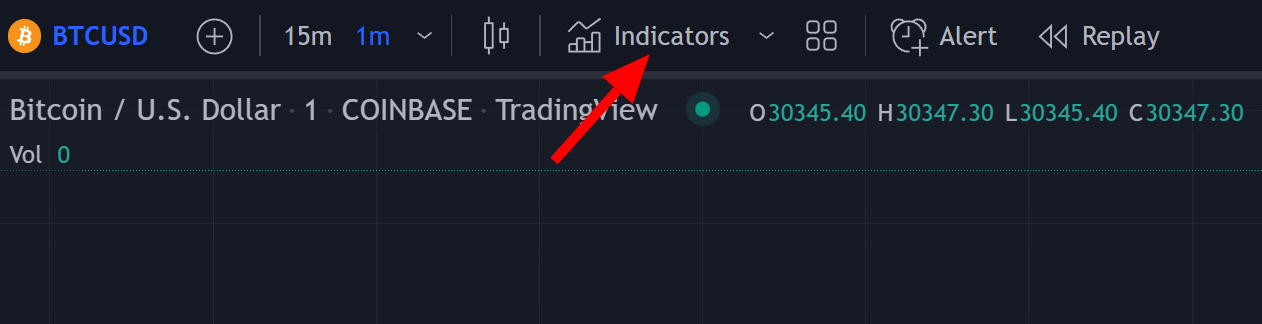
Click on the Indicators button at the top of the chart, this will open a menu, search for the indicator and click on it to add it to the chart.
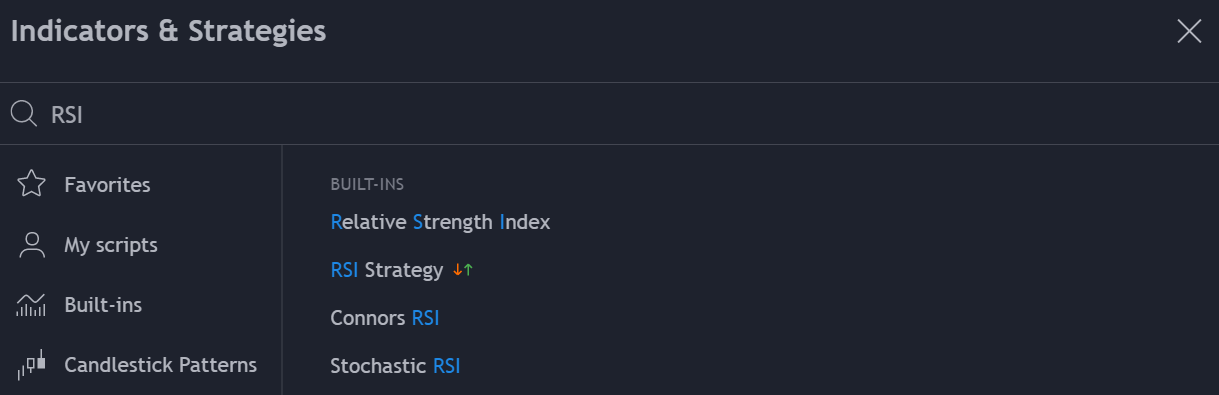
Save A Chart Layout
You can create, delete and save chart layouts on TradingView. Once you make a change on a layout, you will need to save these changes, all you need to do is to click on the cloud symbol at the top right of the chart.
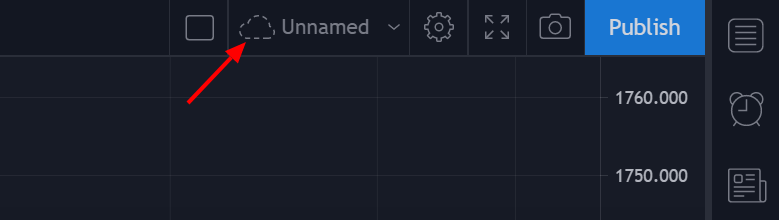
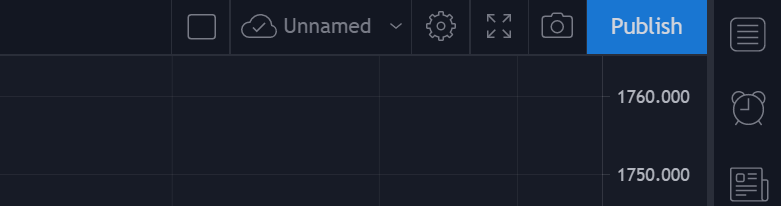
info
You can also save a chart layout by pressing ctrl + s or cmd + s for mac users, on your keyboard.