Exit Conditions
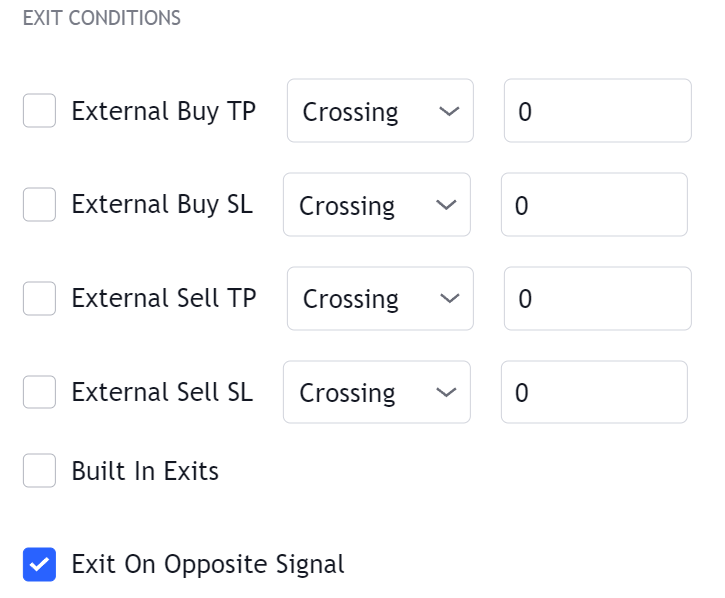
Users can close any position on a profit or loss using specific crossing conditions obtained from an external source and/or by using our builtins exits. Exits conditions can be enabled in the EXIT CONDITIONS settings section.
info
Oscillators are intended to be used as external source when it comes to TP/SL conditions, but users can directly create scripts returning scaled outputs from overlay indicators.
External Buy/Sell TP
Buy/Sell take profits exits conditions will close a buy or sell order when a set condition is met such that the position close on a profit.
Take profits conditions are trigerred if they are toggled on for a specific order (Buy/Sell) and if the external source specified in the External Source drop down menu in the ADVANCED settings section is either Crossing, Crossing Up, or Crossing Down depending on what is set in the drop down menu, the numerical value specified by the user.
External Buy/Sell SL
Buy/Sell stop losses exits conditions will close a buy or sell order when a set condition is met such that the position close on a loss.
Stop losses conditions are trigerred if they are toggled on for a specific order (Buy/Sell) and if the external source specified in the External Source drop down menu in the ADVANCED settings section is either Crossing, Crossing Up, or Crossing Down depending on what is set in the drop down menu, the numerical value specified by the user.
Builtins Exits
Builtin exits are included for confirmation signals, these are the same as the ones present in the main toolkit and can be used in the backtesting system to close opened positions.
info
Confirmation signal exits will always close a position on a profit.
Exit On Opposite Signal
By default open trades are closed when an opposite signal occurs, this aims at potentially reducing losses when entry filters are used.