Optimization
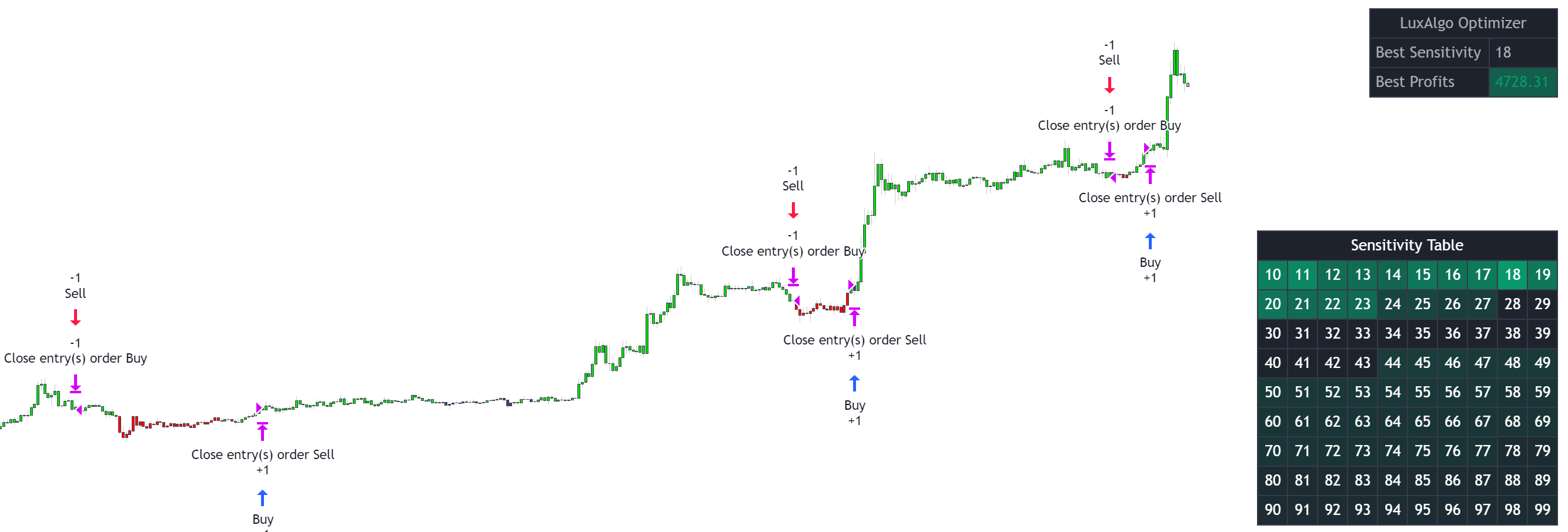
The LuxAlgo backtesting system is able to return the Sensitivity setting that maximised net profit or winrate.
Procedure
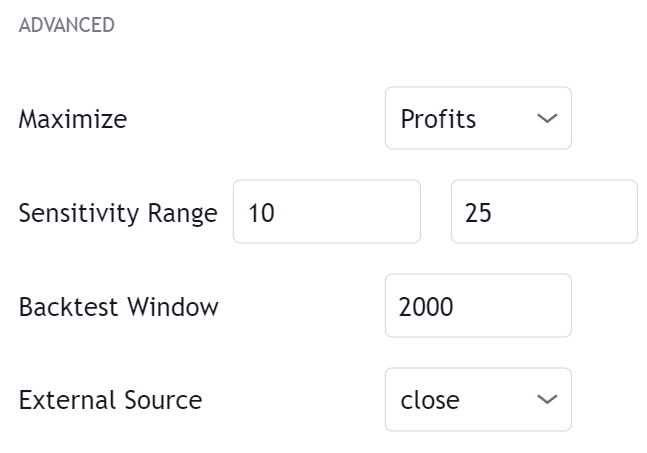
Users can choose to maximise net profits or winrates depending on the options selected from the Maximise drop down menu within the ADVANCED settings section.
Optimization can be performed on any given range for the Sensitivity setting.
warning
Optimizing the Sensitivity setting using a large range of values and/or using a large backtest window can increase computation time, potentially returning time out errors.
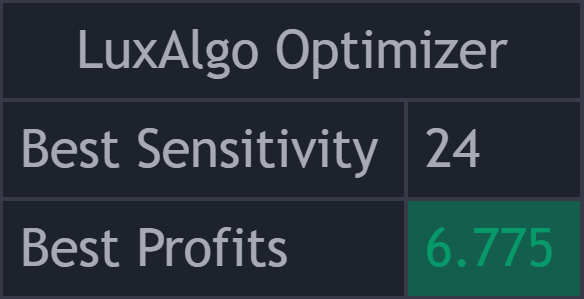
The optimized setting will be returned on a dashboard on the top right of the chart alongside the maximised metric. The cell of the maximised metric will be green in case of positive net profits, red otherwise.
info
Results from the optimizer can slightly vary from the backtest results returned by the strategy, this is due to the difference between how the Tradingview backtesting engine open positions compared to the internal engine used to perform optimization within the script.
Take profits and/or stop losses orders are taken into account by the internal engine if these are enabled, however there can still exist a great degree of disaprity between results from the backtest and results returned by the optimiser.
Sensitivity Table
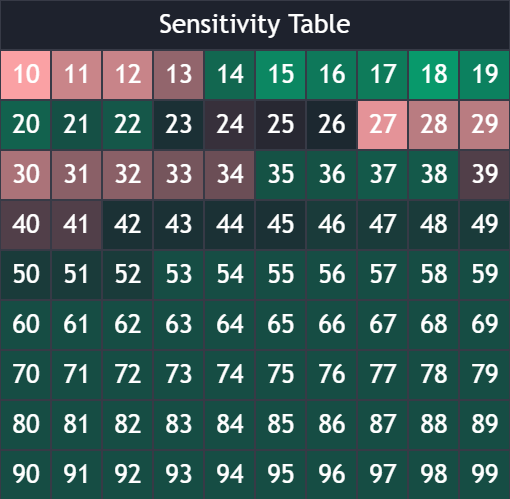
Users can see the net profits/winrates for each sensitivity settings in the user set range using the optimization table. This table can be enabled from the DISPLAY settings section, changing the Optimization Table Location setting to any options excepting None.
Display
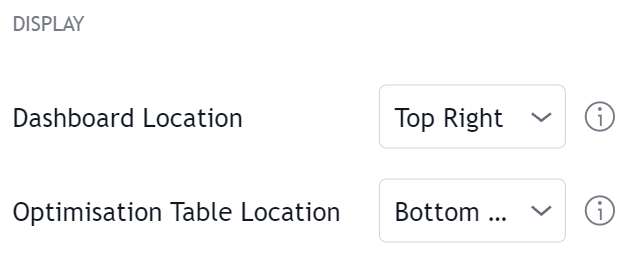
Users can control the location as well as hide the optimisation table on the chart from the DISPLAY settings section.
Dashboard locations set to None for both the optimisation dashboard and optimisation dashboard will disable the optimiser, providing faster script computation time.